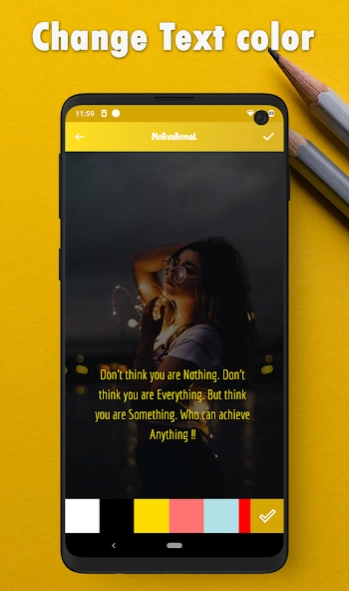Status and Quotes Creator 1.2
Free Version
Publisher Description
Status and Quotes Creator - Latest Attitude Status, Attitude Status creator
This is the right app Attitude Status English for great and unique attitude status.
Show your attitude with awesome attitude status.
The all new features to create quotes.
This app status and quotes creator is having latest collection of quotes. with this app you can create picture quote and picture status.
You can change background by selecting from available within the app as well as you can add your own background from your phone or capture with your phone camera.
Change fonts for the quotes.
Change text color.
Change the size of the text.
The app contains more than 50 categories of status and quotes like attitude, sad, life, motivational.
It also have categories like creative, best, cool and friendship etc.
Quotes Creator has collection of 2000+ quotes with 25+ category. So you can find variety of quotes into different category. We also added new category for Christmas Quotes for this Christmas! Latest update also has many new background specially for Christmas and a New Year!
Now write text on photo using our quotes creator! You can save the quote design template that you have made by customizing. You can later change the text and create images from that template and use them for your social network like facebook, twitter, instagram, etc.
We also categories quotes in the app, you can copy and share this quote with your friends and family. You can also create Quote Image with this quote using our Quotes Creator studio.
We added a new feature to this quote generator app. We added many new fonts(70+) and backgrounds(50+) to the app. You need to download these fonts and backgrounds to use them in your quote. We also add many new fonts and background at regular interval so you can download them and use them to write your quotes.
Quotes Creator is the best and easiest way to create and share your quotes with the world. Quotes Creator ready with customizing options such as background, text colors, text size, and fonts, or you can choose your photo from your Photo Gallery to be used as background, so you can share your own quotes with your friends.
Write your quote, poems, emotions, thoughts, haiku or any kind of writings and design them into visually stunning posts using creative designing tools. Make your quote eye-catching with beautiful backgrounds. Quote Creator app has 1000+ beautiful HD images that suits your quote. We also added features of solid color and gradient as a background.
Quotes Creator is a perfectly built with good design (UI) and user experience. It's a easy, best and user friendly quote generator and quote maker app ever.
After customizing your own quote, you can save / share with the world via Instagram, Facebook, Twitter, WhatsApp or other apps.
Features
- Share, Copy status
- Download status image
- Create attitude status
- Change background of status image
- Set your own photo as status background.
The categories in app are Attitude Status, Attitude Quotes, Cool Status, Crazy Status, Awesome Attitude Status.
About Status and Quotes Creator
Status and Quotes Creator is a free app for Android published in the Chat & Instant Messaging list of apps, part of Communications.
The company that develops Status and Quotes Creator is Colsner Technology. The latest version released by its developer is 1.2.
To install Status and Quotes Creator on your Android device, just click the green Continue To App button above to start the installation process. The app is listed on our website since 2021-05-11 and was downloaded 0 times. We have already checked if the download link is safe, however for your own protection we recommend that you scan the downloaded app with your antivirus. Your antivirus may detect the Status and Quotes Creator as malware as malware if the download link to com.colsner.attitudestatusenglish is broken.
How to install Status and Quotes Creator on your Android device:
- Click on the Continue To App button on our website. This will redirect you to Google Play.
- Once the Status and Quotes Creator is shown in the Google Play listing of your Android device, you can start its download and installation. Tap on the Install button located below the search bar and to the right of the app icon.
- A pop-up window with the permissions required by Status and Quotes Creator will be shown. Click on Accept to continue the process.
- Status and Quotes Creator will be downloaded onto your device, displaying a progress. Once the download completes, the installation will start and you'll get a notification after the installation is finished.